macOS Installation
Download the .dmg file from the Downloads page. And double click the downloaded file to open the Disk Image.
Drag Kube Knots into the Applications folder.
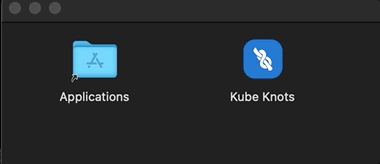
You will see an error when opening the app for the first time:
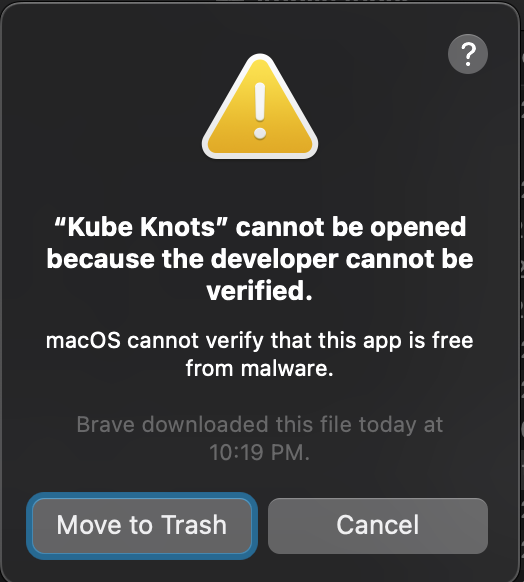
This is because the app is not signed by Apple. (For now at least)
To get around this, right click on the app and click "Open". You will see a dialog box that says "Kube Knots" cannot be opened because the developer cannot be verified.
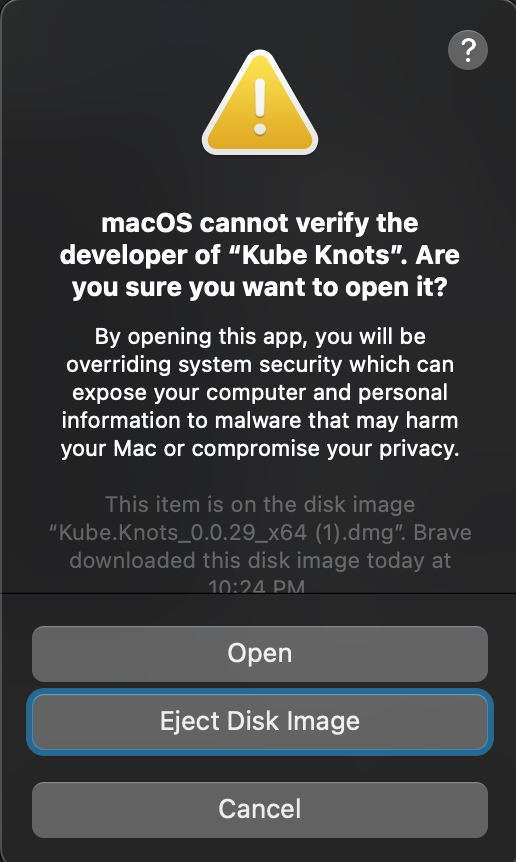
Click "Open" and the app will open.
Apple Silicon Build Error
If you are using an Apple Silicon Mac, you may see an error when you try to open the app:
"Kube Knots" is damaged and can't be opened. You should move it to the Trash.
This is because the app is not signed by Apple. (Again, for now at least) and apple security setting quarantines the app. See the tauri issue for more details.
To get around this, we can use the xattr command to remove the quarantine attribute from the app.
xattr -d com.apple.quarantine /Applications/Kube\ Knots.app
Then you can open the app.
Try the following command if you still see the error:
xattr -c /Applications/Kube\ Knots.app